HTTP Live Streaming이란?
HTTP Live Streaming(HLS)란 Apple에서 audio와 video 스트리밍을 위해 HTTP를 이용햐여 만든 프로토콜이다. => HLS 스펙 문서
Apple 홈페이지의 설명에 따르면 다음과 같은 기능을 지원한다고 한다
- 라이브 방송 및 사전 녹화된 컨텐츠 (VOD)
- 다중 비트레이트 stream 지원과 네트워크 bandwidth에 따라 상황에 맞는 stream을 사용하도록 지원
- 미디어 암호화 및 사용자 인증 아래 그림은 HTTP Live Stream에 대한 구조이다
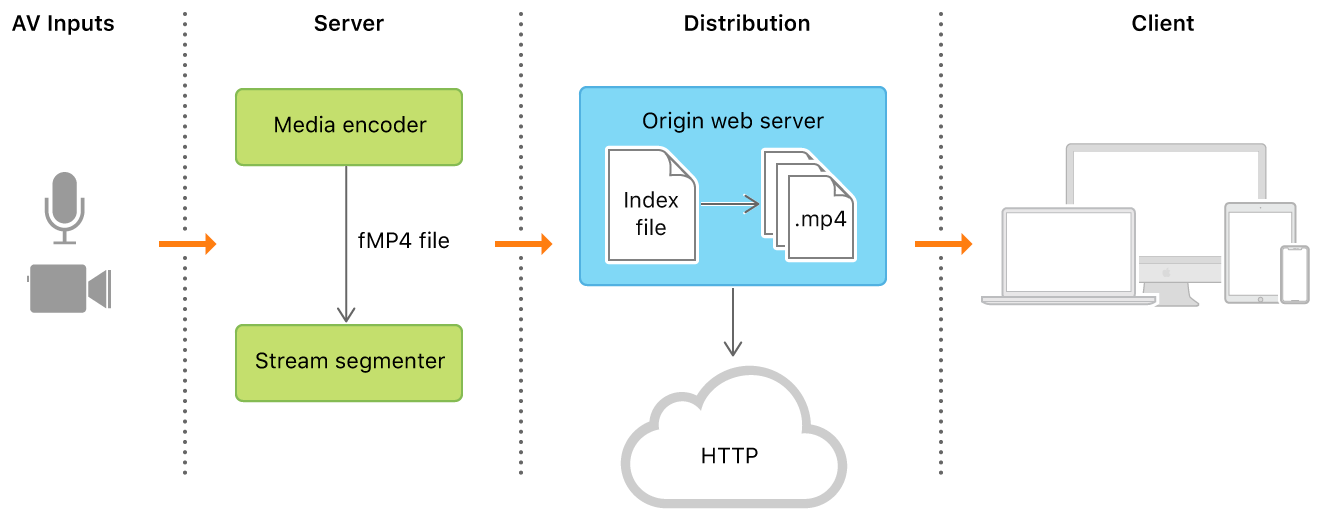
HLS의 구조
HTTP Live Streaming은 크게 server ,distribution component, 그리고 client software 세부분으로 나눌수 있다.
일반적으로 데이터 흐름은 다음과 같이 이루어진다.
-
하드웨어가 비디오 및 오디오 입력을 받아서 AC-3나 HEVC코덱을 이용하여 인코딩한다.
-
이를 segmenter가 일련의 쪼개진 media file의 형태로 만들어서 web server에 놓는다.
-
파일들에 대한 정보는 indexing해서 file로 따로 만들어 놓는다.
-
web server에서는 이 index file을 publish하게 되고 client는 이 index file을 열어서 list에 있는 파일을 web server에 요청한다. 그리고 이 파일을 통해서 영상 재생이 이루어진다.
Server Component
Server에서 이와 관련하여 맡는 역할은 media input을 받아서 encoding 한뒤 이를 전송에 용이한 형태로 캡슐화하는 것이다. 이와 관련된 software는 Apple에서 제공하는 media stream segmenter나 서드 파티 솔루션을 사용할 수 있다.
Distribution Component
distribution system은 web server 혹은 web-caching system으로 media file과 index file을 HTTP를 통해서 전송하는 역할을 맡는다. 특별히 설정할 내용은 거의 없다.
Client Software
index file을 통해서 적합한 media file을 web server에 요청하고 다운 받아진 resource를 연속적인 stream으로 재생할 수 있게 재구성 해야하는 역할이다.
index file에는 지금 다운받을 수 있는 media file, decryption key 그리고 대체 할 수 있는 stream에 대한 정보를 포함하고 있다. client는 index file을 통해 원하는 media file을 요청하고 각 파일에 있는 연속적인 stream segment를 다운받는다. 충분한 양의 데이터를 다운받으면 클라이언트는 이를 통해서 stream에 대한 정보를 사용자에게 보여준다. 이런 프로세스는 client가 EXT-X-ENDLIST tag를 index file에서 보기 전까지 반복된다. 해당 태그가 보이지 않으면 client는 live streaming이 계속 진행중이라 판단하고 index file을 주기적으로 호출한다.
Deploying a Basic HTTP Live Stream
원본 문서 그러면 HLS에 대해서는 대략적인 설명을 했으므로 실제로 HLS를 통해 영상을 재생해보자
일단 HLS를 이용하려면 3가지가 필요하다.
-
Server Component : segmenet로 나눠진 파일 생성
-
Distribution Component : 이렇게 만들어진 파일을 web server 나 CDN으로 client에게 제공
-
Client Software : hls프로토콜에 맞추어 영상을 사용자에게 보여주는 software
1,2는 이미 segement파일로 만들어서 client에게 제공해주고 있는 link를 이용하자 => http://devimages.apple.com/iphone/samples/bipbop/bipbopall.m3u8
3번은 brower를 사용하자 safari에서는 video 태그 자체에서 hls를 지원하기 때문에 별도로 추가할 사항이 없지만 다른 브라우저의 경우에는 hls기능 지원을 위해 hls.js가 필요할 수 있다.
이것이 포함된 HTML page를 생성해보자
아래는 hls.js 페이지에서 받아온 코드이다.
<html>
<head>
<meta content="text/html;charset=utf-8" http-equiv="Content-Type">
<title>HTTP Live Streaming Example</title>
</head>
<body>
<script src="https://cdn.jsdelivr.net/npm/hls.js@latest"></script>
<!-- Or if you want a more recent alpha version -->
<!-- <script src="https://cdn.jsdelivr.net/npm/hls.js@alpha"></script> -->
<video id="video" controls autoplay></video>
<script>
var video = document.getElementById('video');
var videoSrc = 'https://test-streams.mux.dev/x36xhzz/x36xhzz.m3u8';
if (Hls.isSupported()) {
var hls = new Hls();
hls.loadSource(videoSrc);
hls.attachMedia(video);
hls.on(Hls.Events.MANIFEST_PARSED, function() {
video.play();
});
}
// hls.js is not supported on platforms that do not have Media Source
// Extensions (MSE) enabled.
//
// When the browser has built-in HLS support (check using `canPlayType`),
// we can provide an HLS manifest (i.e. .m3u8 URL) directly to the video
// element through the `src` property. This is using the built-in support
// of the plain video element, without using hls.js.
//
// Note: it would be more normal to wait on the 'canplay' event below however
// on Safari (where you are most likely to find built-in HLS support) the
// video.src URL must be on the user-driven white-list before a 'canplay'
// event will be emitted; the last video event that can be reliably
// listened-for when the URL is not on the white-list is 'loadedmetadata'.
else if (video.canPlayType('application/vnd.apple.mpegurl')) {
video.src = videoSrc;
video.addEventListener('loadedmetadata', function() {
video.play();
});
}
</script>
</body>
</html>
HLS의 보안
HLS에서는 컨텐츠 파일(ex. ts)을 encrypt하여 전송하는 방식을 지원하고 있다. 사용 권한의 제어 기능이나 키 관리 기능은 제공하지 않는다. 한편 encryption에 사용되는 key를 주기적으로 변경하는 기능도 제공을 하고 있으며 해당 키의 전달은 HTTP 및 HTTPS를 통해서 전달할 수 있다. 키값이기 때문에 HTTPS 사용이 권장된다. key file은 encrypte된 media를 decode하기위해 initialization vertor를 필요로 한다